In the platform we distinguish between two types of permissions: Account permissions and Organization unit permissions. The different permissions are made to give your organization the best flexibility and control.
Account permissions (user role):
Account permission controls the overall access to the platform for each user. Account user role is required when you add users in the system – and when someone leaves the company (set to deleted). You add and change account permission under “settings” in the left side menu:
- Select Settings from the menu and click Account Users:

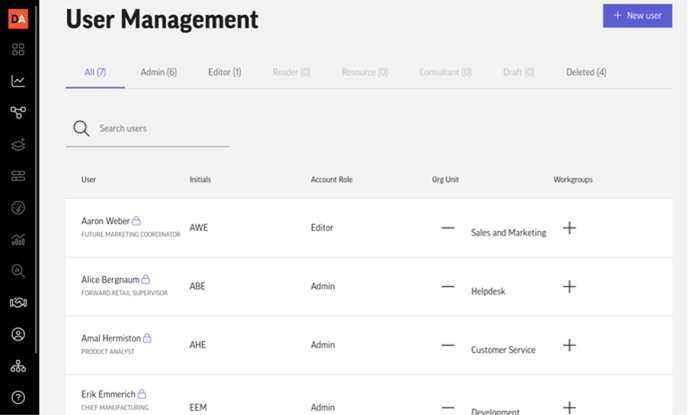
3. Account Role is required when creating new users. Your choice of account role defines the permissions given to this user.
In the attachment you find further descriptions of the different account permissions.
Organization unit permissions:
If relevant, you can add organization unit permission for all or some users after setting the account permissions. Organization unit permissions would eg. be relevant in situations where a user has been granted with an editor permission on the account, but you wish to expand permissions for the user on a specific organization unit. Eg. The manager of the unit or an owner of parts of the strategy.
You add and change organization unit permission under “Organization” in the left side menu:
- Select Organization from the menu and click the number of users under the relevant org unit:

2. The Org unit user page will open. Assign user role for each user. Leave unassigned if no org unit permission is needed.

