You can set the confidence level in all levels of the strategy: Pillars/ Initiatives/ CSF/Goals /KPIs:
1. Select Strategies from the Main Menu; then choose the strategic entity to set the Confidence level to:
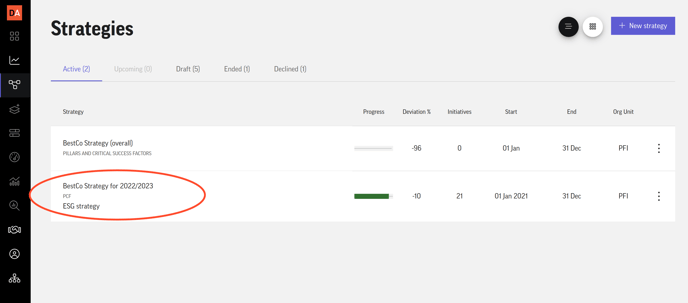
2. Click the Options icon (three vertical dots); select Confidence level.
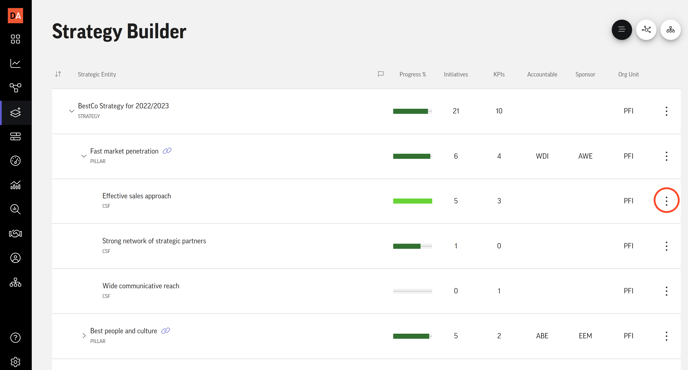
3. Choose a Confidence Level color:

GREEN = CONFIDENT (No risk - I will deliver my Initiative on time).
YELLOW = ATTENTION (Low risk - I might deliver my Initiative late).
ORANGE = WARNING (Medium risk - I will very likely not deliver my Initiative on time).
RED = ALERT (High risk - I will definitely not deliver my Initiative on time).
4. Add Issues and Mitigation action comments to the confidence level color.
5. Click Save to finish.
Finally, the confidence level has been updated across the system and the dashboard.
