- Help Center
- User support
- Strategy Framework: Pillars & Critical Factors (PCF)
Edit a Critical Success Factor (CSF)
1. Select Strategies from the Main Menu and select the Active/Draft strategy from which you want to edit the CSF:
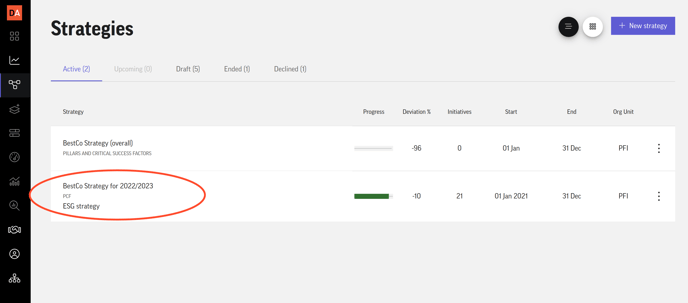
2. Select the Options button (three dots on the right side of screen) of the CSF you want to edit.
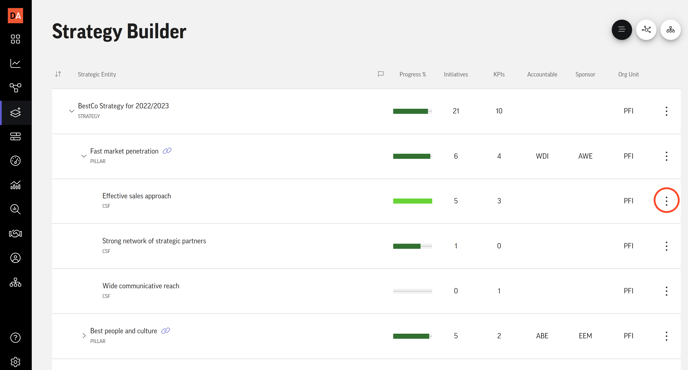
3. Select Edit. The Edit CSF form opens.
4. Edit the relevant information.
5. Save the edited CSF.
