- Help Center
- User support
- Strategy Framework: Pillars & Critical Factors (PCF)
Delete Pillar
IMPORTANT: Only "empty" Pillars can be deleted (or archived). All sub-strategic entities (CSFs and initiatives) must be deleted in advance.
1. Select Strategies from the Main Menu and then select the Active/Drafted strategy from which you want to delete the Pillar:
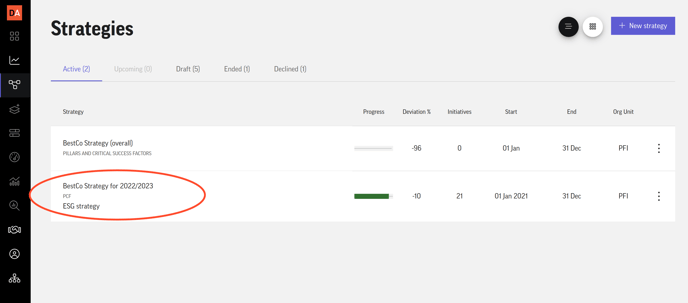
2. Select the Option Button (three dots) of the Pillar you want to delete:
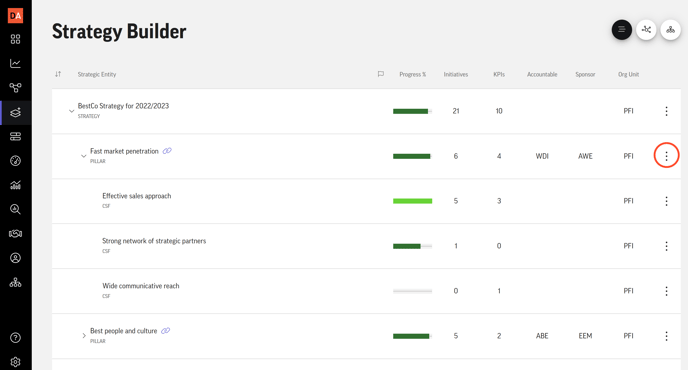
3. Select Delete.
4. The system will ask, “Are you sure you would like to delete?” Click Delete to confirm.
5. The Pillar has been deleted.
